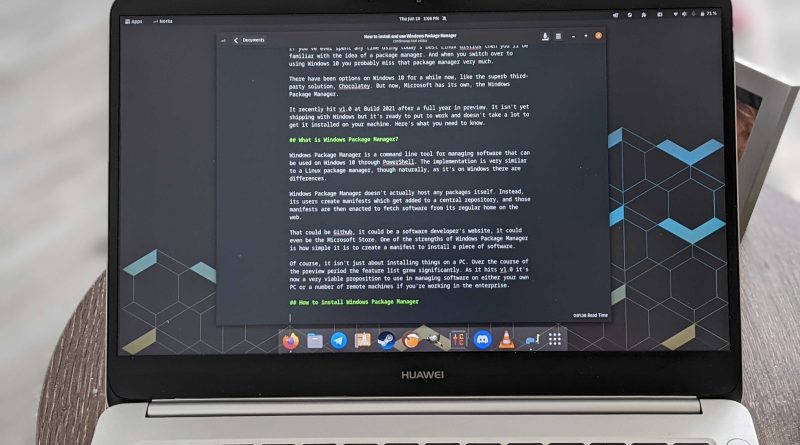I love Linux, so when Windows 10 reaches end of life you might be surprised when I don’t tell you to run to it with open arms
I love Linux. I’ve been using it actively since the great year we were all locked indoors in 2020 when I decided to use my time to learn about something new.
Of course, I also use and appreciate Windows, I mean, I wouldn’t be much use working here if I didn’t.
But as someone with toes in both waters, I feel like I’m in a place I should be talking about this topic. More and more we’re seeing talk of why you might switch to Linux when Windows 10 reaches end of life (EoL).
I think more people should use Linux. Or at the very least, try it out. You can’t dislike something without trying it, and I’ll say that to anyone about anything.
But in this case, I also feel like there should be caution. Windows 10 reaching EoL is very real, it’s happening this year, and it could well be causing a problem for someone who might read this.
As good as Linux is, and as much as I might think people should give it a go, for a lot of people it isn’t going to be a magic solution when Microsoft turns out the lights on Windows 10.
Compatibility with legacy software is an issue
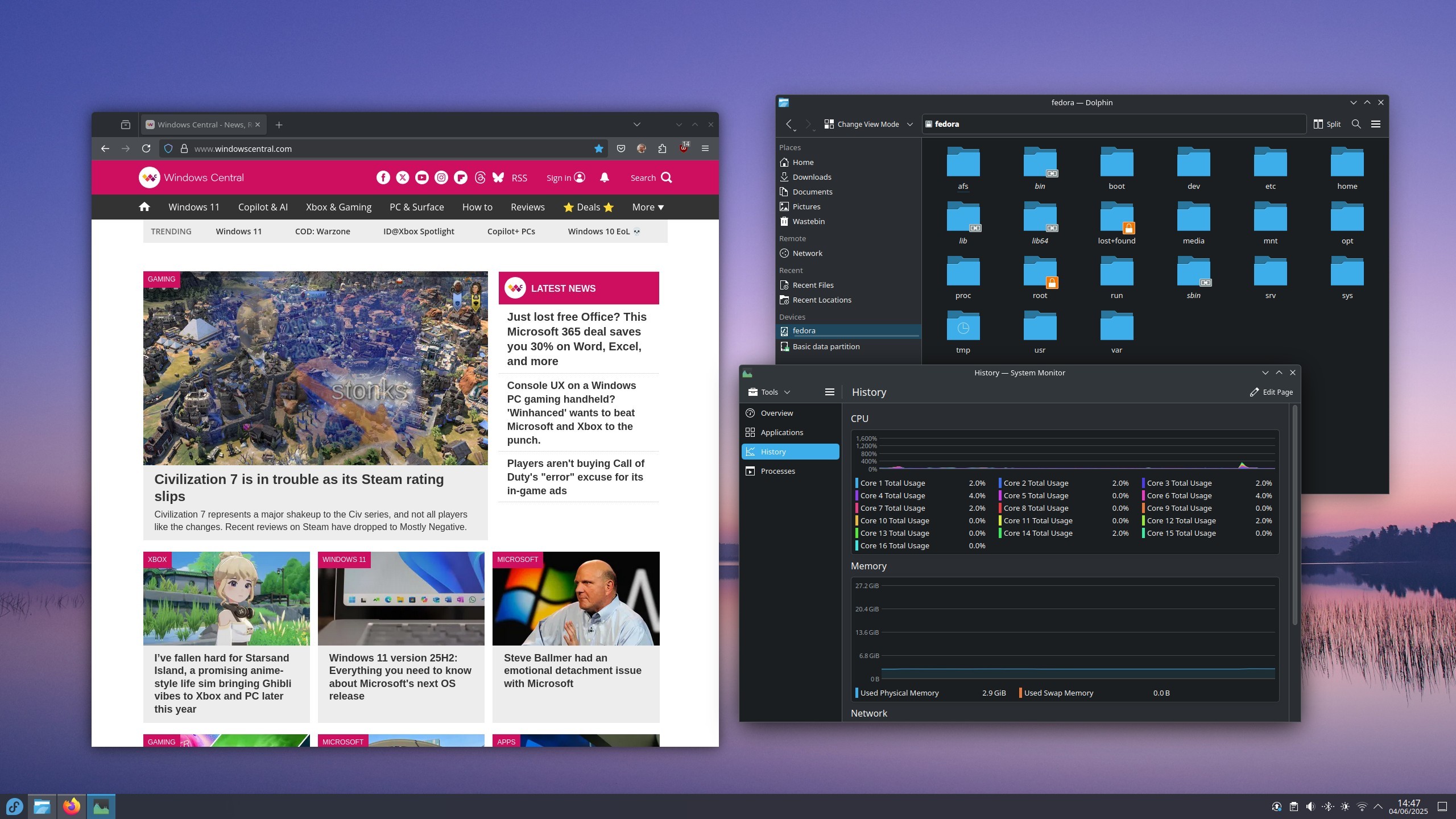
I guess the biggest worry for a lot of people will be that their tried and tested software might not be available on Linux. There is an element of truth in that.
If you just absolutely have to use Microsoft Office, or are a particularly heavy user of Microsoft 365, then no, you can’t have that on Linux. Mostly.
Some Linux distros, such as Ubuntu, built in support for Microsoft 365 accounts in 2024, allowing you to access your OneDrive files as a remote account you can simply enable in Settings. Office apps, however, are not available on Linux.
There are alternatives, such as OpenOffice or LibreOffice, but as with switching to Google’s suite of office apps, it’s not necessarily the same.
The same is true of the Adobe suite, as another example. There is no Photoshop, no Premiere Pro, no After Effects. Again, there are alternatives, including the outstanding DaVinci Resolve for video editing, but alternatives aren’t necessarily what folks want.
I get that.
The good news is that for Microsoft 365, there are the web apps you can use, and they’re good. Adobe even has a web version of Photoshop now, albeit not the absolute full-fat version.
But it should be acknowledged that for some workflows, you simply cannot just jump to Linux. Expecting someone to change the way they do things is not something to take for granted.
For many, there will be a way to carry on with minimal disruption and be happy. But those who simply can’t shouldn’t be ignored. It’s a very real decision an affected user has to consider.
Switch to Linux… but which Linux?
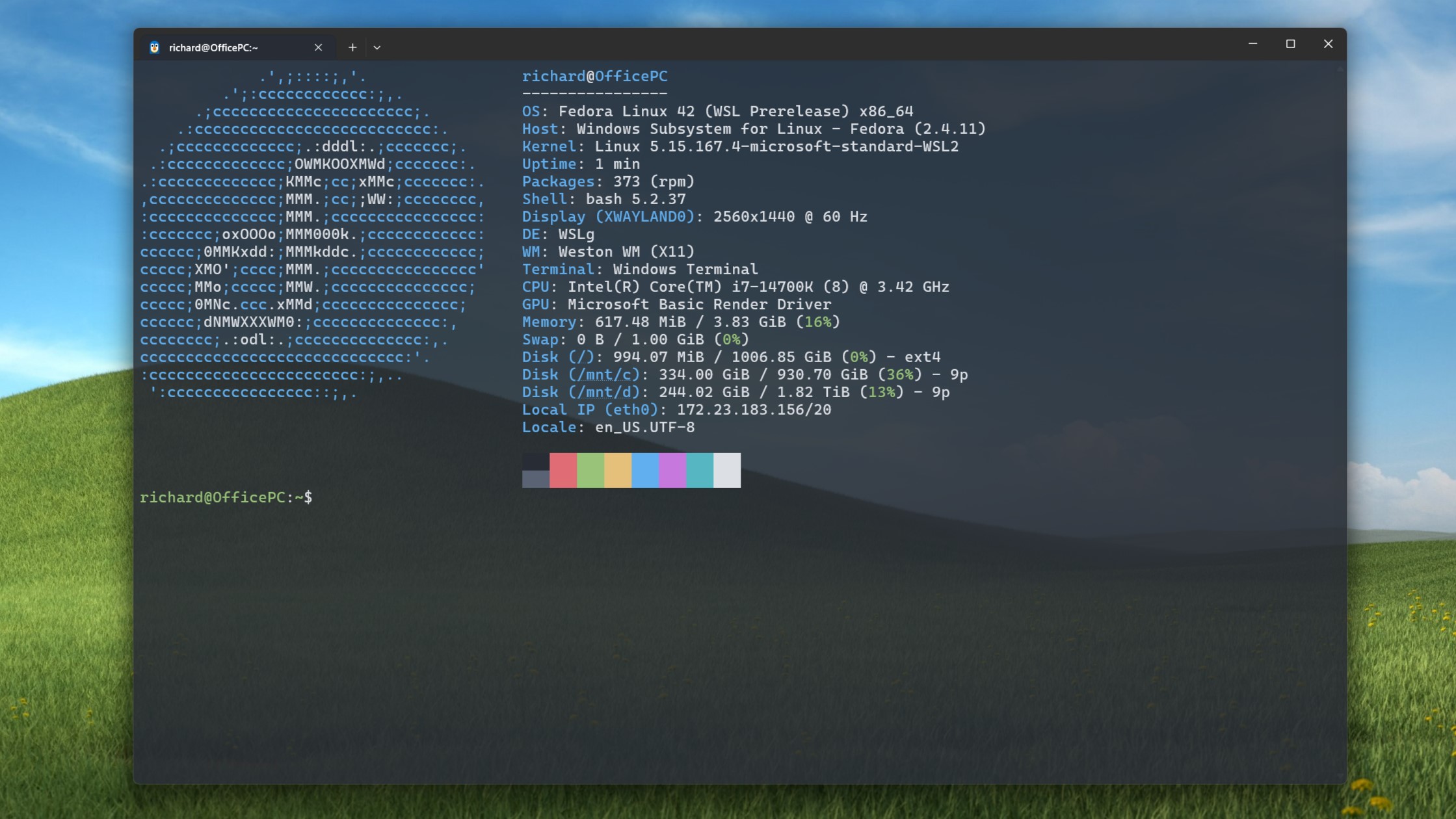
For the more adventurous, and I include myself in this, experimenting with different Linux distros is fun. It’s actually something I would recommend to anyone who does make the switch.
But the fact there is no singular point I could say to everyone that you should just install means there’s already a roadblock to overcome that Windows users simply aren’t used to.
The obvious starting point is Ubuntu. That’s where I started. But I couldn’t tell you how many others I’ve tried before I eventually decided that I like using Fedora the most. I’m not even sure I could tell you exactly why I like Fedora the most.
But if you’ve only ever used Windows it can be daunting. There is a learning curve, no matter how good most modern Linux distros have become at onboarding, and being friendly to Windows-converts.
If you are interested in genuinely making the switch, I recommend trying a few different options first in a virtual machine. Try Ubuntu, try Fedora, try Linux Mint, cast the net a little and see what you like the most.
I’d argue casual users don’t need Linux, or Windows 11 for that matter

Here’s the real meat of things. I don’t think for millions of more casual PC users that they would need to switch to Linux. Hell, for many of these people, I don’t even think they need Windows, be it 10 or 11.
I’m talking about the type of user that spends most of their time using a web browser. They’re browsing the internet, they’re occasionally using things like Microsoft 365, but the majority of their use is done online.
For that, there’s ChromeOS. Either by buying a Chromebook, often a more affordable option to a Windows laptop, or by recycling your Windows 10 machine with ChromeOS Flex.
ChromeOS is kinda sorta Linux, and like with WSL on Windows, you can fire up a full, virtualized Linux environment and use a terminal, GUI apps, and all that goodness.
But its main focus is, and always has been, the web. Web apps are king, with the added bonus of Linux apps and Android apps. Microsoft 365 setup and use is now as seamless as it can be, OneDrive can be integrated into the Files app, and you can pin the Microsoft 365 suite for online and offline use.
If you don’t want to use Google Chrome as your main browser, you can install the Linux version of Microsoft Edge. But it’s essentially a light, easy to use operating system, that is more usable than I’d wager many on Windows would give it credit for.
There is no simple answer over where to go from Windows 10

The real problem is that there’s no simple answer. Microsoft’s hardware requirements for Windows 11, paired with the impending end of Windows 10 is what’s produced the conversation in the first place.
Obviously, Microsoft wants everyone to upgrade to Windows 11. Even (and perhaps especially) if it means buying a new PC.
Governments and big institutions switching to Linux is one thing, but they have resources, people, to make it happen and probably make it a success. But for the average user, it’s not as simple to just up and leave.
There is a case to switch to Linux, and I wouldn’t discourage anyone from giving it a go. If your PC is still perfectly usable, why not? But I am sensible enough to see all sides and urge caution. It might not be the magic fix you’re looking for.
I wish I had an answer. I wish it was easy for me to say “do this” and it be right for you. For a lot of people that could be Linux, but for many more it won’t be.
If you are keeping your PC no matter what, take your time, evaluate, look around. Try things, use virtual machines, and definitely also keep ChromeOS Flex in mind.
Don’t get swept up in what’s supposed to be the “right solution.” It’s only right if it works for you.